

Crazy Diamonds
Users Manual
 VST is a trademark of Steinberg Soft- und Hardware GmbH.
VST is a trademark of Steinberg Soft- und Hardware GmbH.
This software is free, though you're kindly asked to donate for a globally acting non government organisation like Amnesty International, Greenpeace, Medicins Sans Frontieres or likewise. License
If you use this product you're kindly asked to donate for a globally acting non government organisation like Amnesty International, Greenpeace, Medicines Sans Frontieres or likewise. You are not allowed to sell the product files. You are not allowed to alter the product files. You are not allowed to use product features for building other products. This includes graphics as well as sound issues.
Crazy Diamonds emulates vintage string ensemble devices. Remember that gorgeous G minor chord just at the beginning of that famous song with a very similar name? You never found a plugin capable of producing such a sound? Crazy Diamond will ease your pain. Hold down G3, Bb5, D6 and G6. Slowly fade in. Choose some monophonic synth or plug your guitar. Fly. You will most likely find Rumpelrausch TΣips here: http://rumpelrausch.de.vu/ Greet the author, send him your love, adore him or complain about non-availability of the web page: flp@gmx.de Please donate. 
Shape allows ramp and rectangle waveforms. Karat controls the amount of the first three octaves of shape. It's almost like the first three drawbars of an organ. Tone controls the sharpness of the generated waveforms. You can push it up to 100%, but you will experience aliasing noise with higher pitched notes. Velocity controls the midi velocity response. With a zero value there's no velocity, just like the original string machines. Bend is the pitch bend range in halftones. Attack and Release, well, do I have to explain everything? 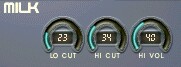
The low pass adds some warmth to the sound. The parametric band pass gives back some of the higher tones. 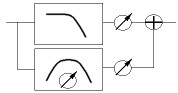

Cream combines two LFOs with six Delays. Both LFOs control the delay times through a Matrix. Speed1 and Speed2 directly set the LFO speed. Depth1 - Depth3 are parameters to the LFO matrix. Feedback controls the amount of feedback inside the Delay/Mix Matrix section. 

It's a phaser. The only parameter unsusual to phasers is Mode. If set to mono it's just a phaser. If set to stereo it's two phasers being controlled by two LFOs. The LFOs operate at the same speed but 120 degrees apart from each other. Butter always preserves the stereo effect Cream built up. 
The panel can be used to select a preset by clicking on the panel, holding the mouse button and moving the mouse up and down. This can be valuable when using a VST host incapable of selecting programs (e.g. Orion Pro ®). It shows the plugin version number, the currently selected program number and the program name. If a value of a program has been changed the string "* modified *" is displayed in the third line of the panel. Whenever a parameter gets selected (mouse click and hold) the display shows the actual parameter name and its value. The value is displayed as number and as a horizontal bar. Save stores a modified program. Compare temporarily loads the parameters of the original, unchanged program. All parameters appear "frozen" and can't be changed when Compare is active. Modified Programs can be stored into other locations: After making the desired parameter changes press the Compare button and select the program you want to store to. Finally press Save and the program will be stored at the new position.
Note on / Note off Pitch Bend: pitches up and down. See also: The Bend control.
There is a demo function behind the "about" screen - give it a try! You will have to press the play button with many host programs. Activate the demo, sit back and prepare to play some moog plugin or your guitar. You won't need to smoke herbs. It probably wouldn't harm you either. Shine on - I already do! |